Create Categories in Prestashop 1.7
One of the most important aspects when working on a website is to distribute the products in their corresponding categories . The catalog of a store always has to be very well worked so that potential customers can easily find what they need.
And is that a correct structure when creating categories in Prestashop 1.7 can improve both usability and positioning. This is key when it comes to improving performance.
Today we show you step by step how to create categories in Prestashop 1.7 step by step.
Create Categories in Prestashop 1.7: Step by Step
The first thing you should do is look in the menu on the left for the tab "catalágo" and there click on categories. Thus, we click on "add new category" where the options to be filled will be displayed . These correspond to the following fields:
- Category name
- Shown (category activation tab)
- Parent Category: Where you will select if you want it to be your own or if subcategories will be added to it.
- Category description. Here you can add all the content and all the relevant information regarding the category.
- Image (to be placed as thumbnail and category cover image)
- Meta-title: It will be what is shown for search engines.
- Meta-description: The description displayed for search engines.
- Keywords (those terms that best describe this category)
- Friendly URL: the terms that will accompany the ID in the URL. Example: shop.eu/102-football-shirts
- Group access: you select the groups of clients that you want to be able to access this category.
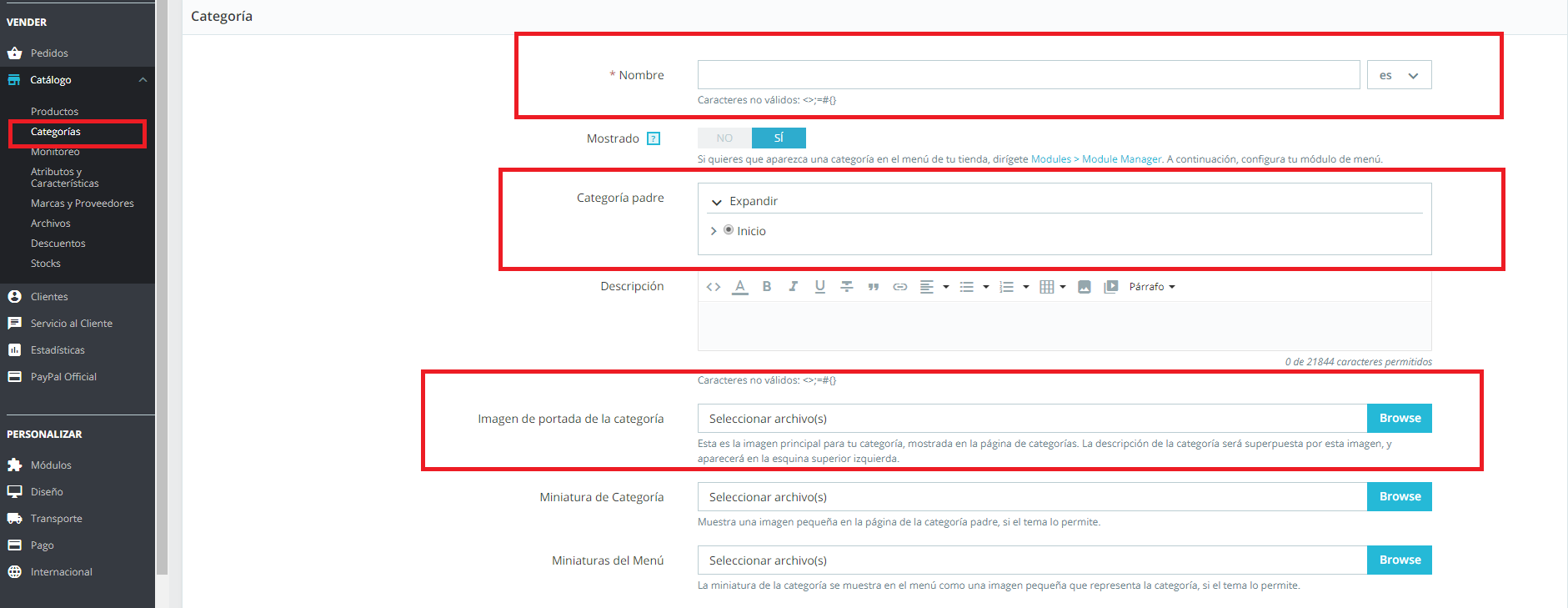
.png)
Add Products and Finish Creating Categories in Prestashop 1.7
To finish creating our category, the ideal is that we show products that belong to it. For example, in the case of creating categories in Prestashop 1.7 for Black Friday , it is best to opt for those products in which you want to apply a special discount.
For example, if you want to apply a 50% discount to only soccer jerseys, you can put those products in that category and thus apply both a catalog rule and a discount coupon that implies it.




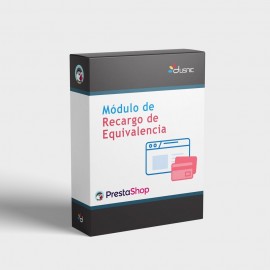







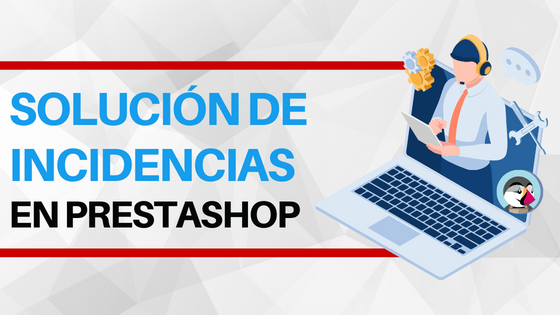
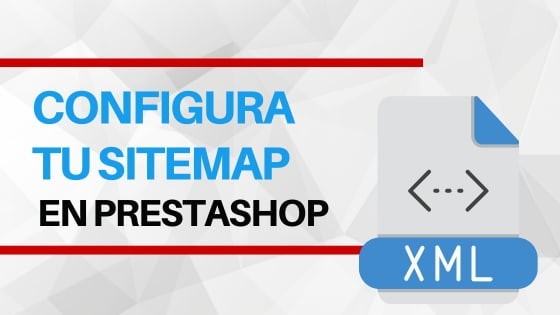
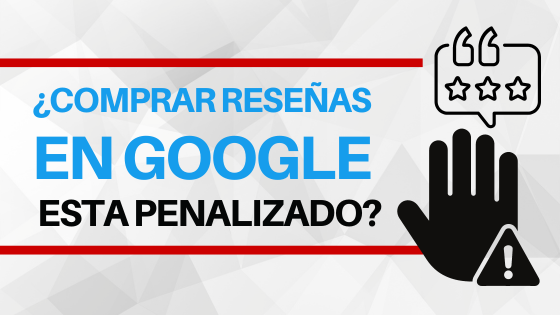


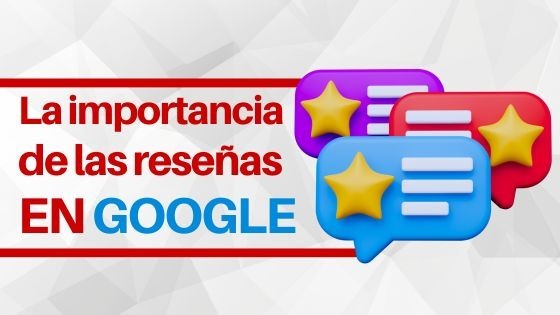






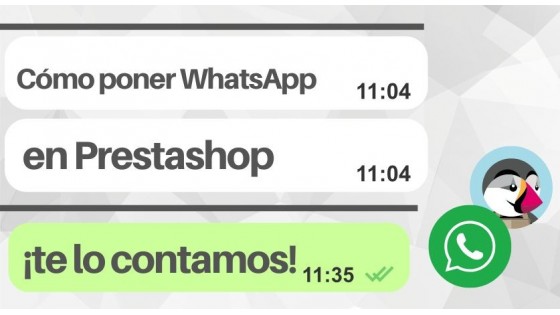





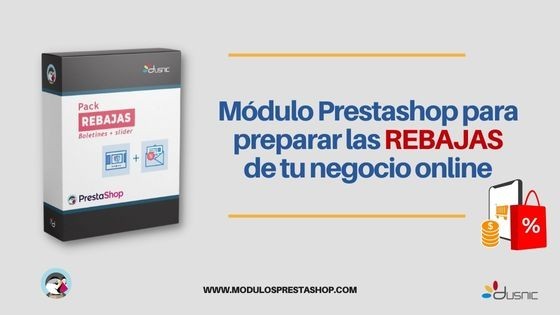












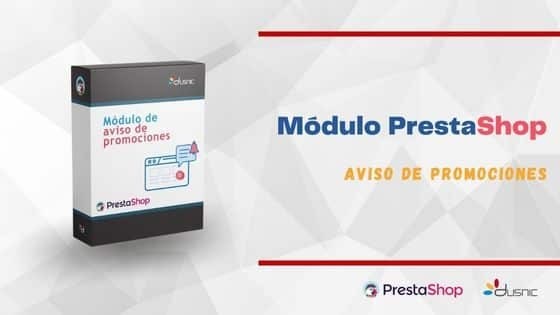


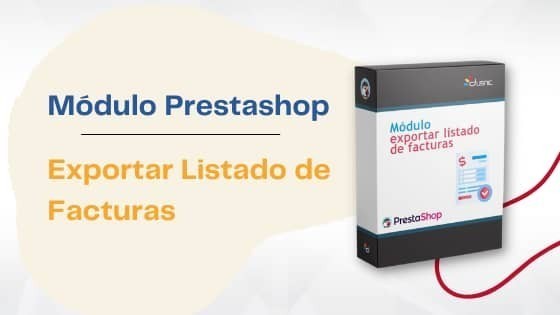





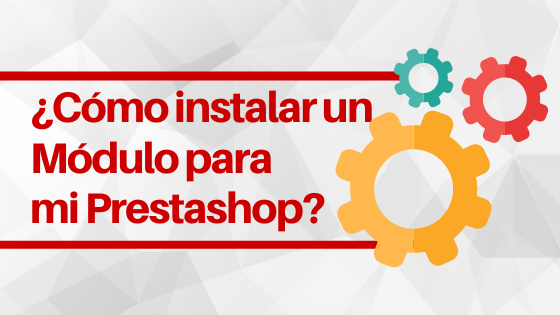
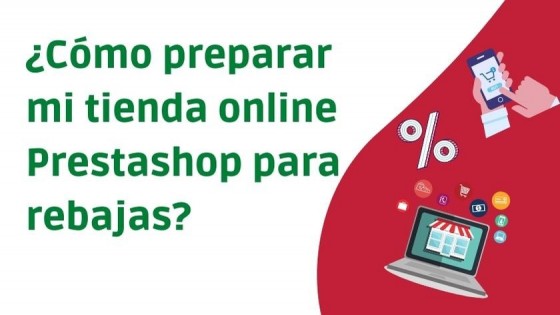
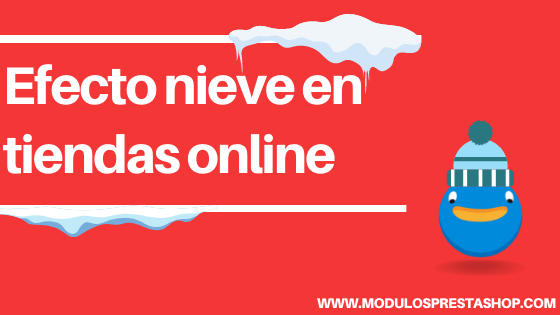





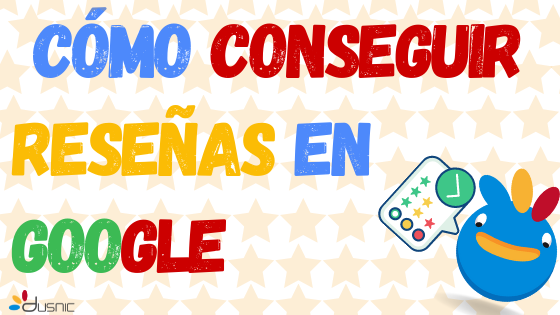
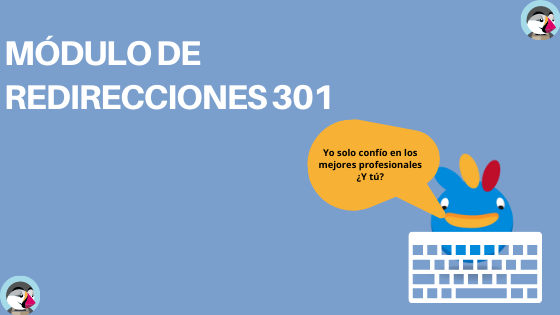






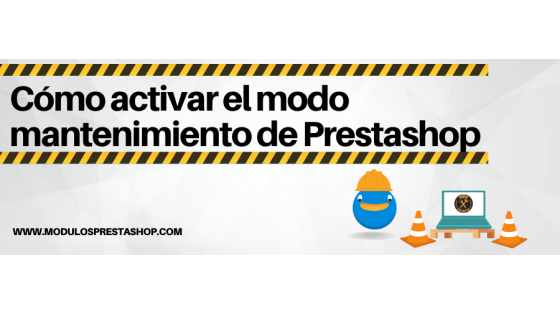









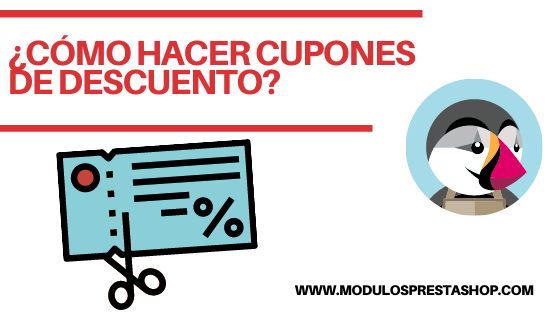





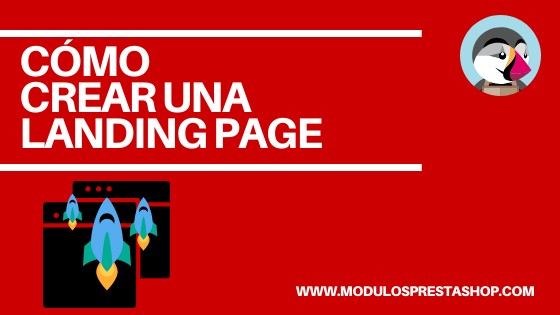





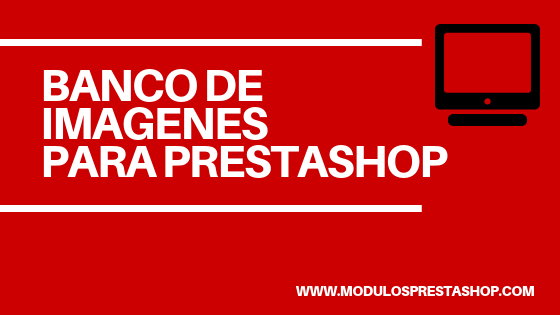



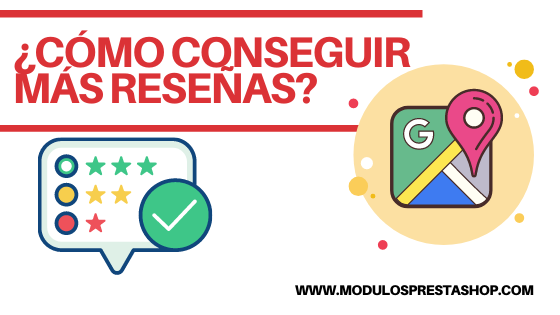
.png)
