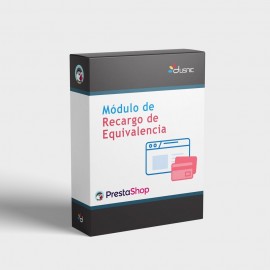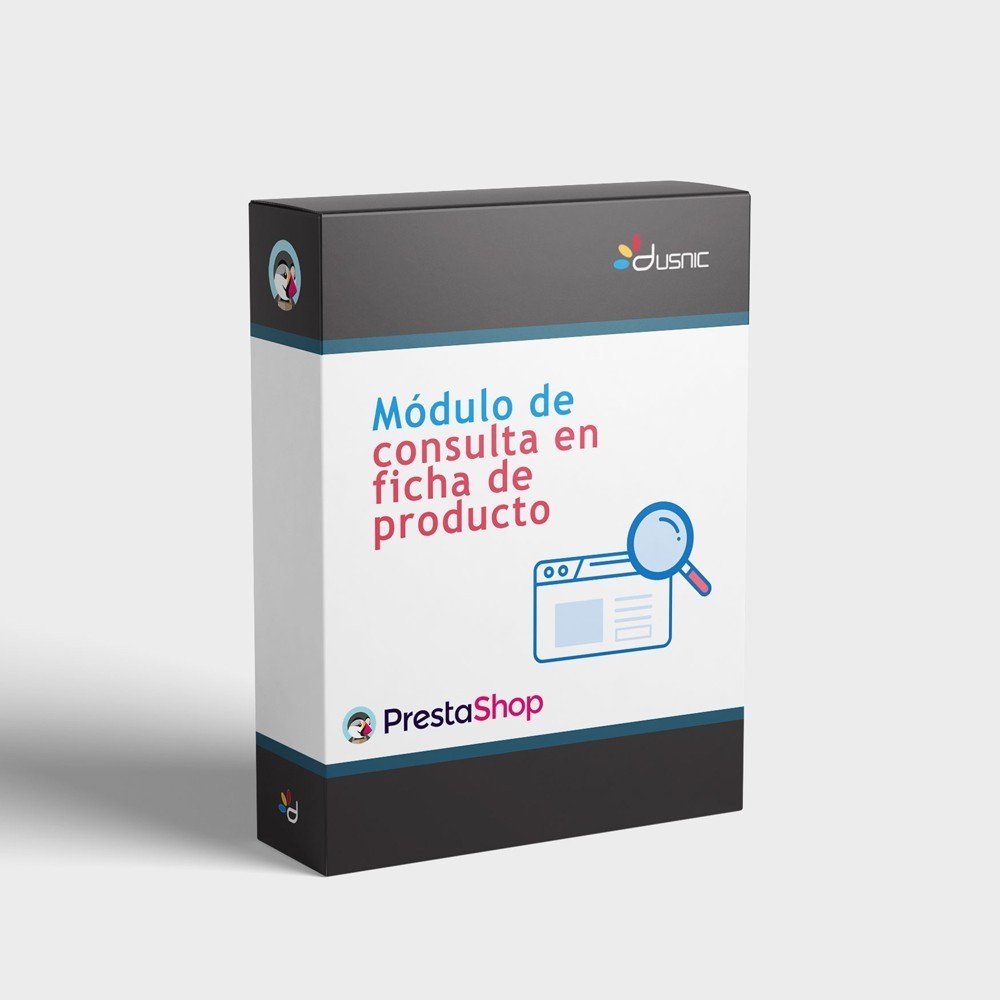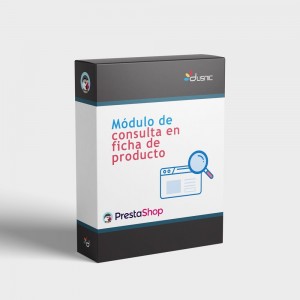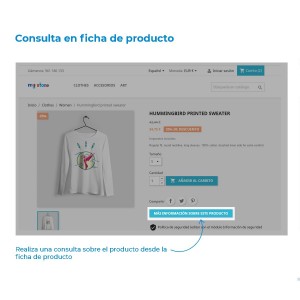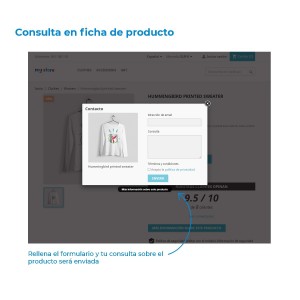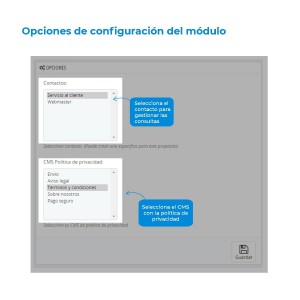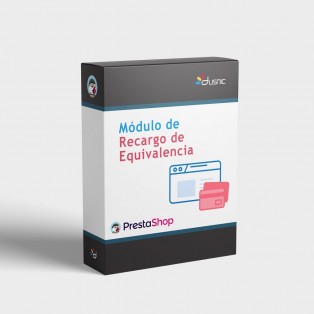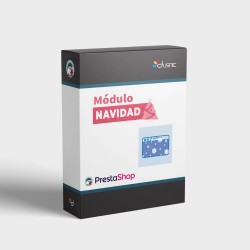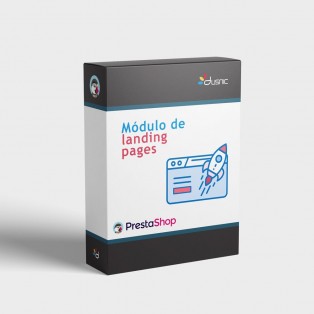Query Module in Product Sheet
This Prestashop module integrates in the product file the contact form in a popup with the reference of said product, to make direct inquiries about said article.
Compatible with: Prestashop v1.6 or v1.7
-
 PAYMENT
PAYMENTWe accept Visa, MasterCard and American Express.
-
 BEST PRICE GUARANTEE
BEST PRICE GUARANTEEThe best choice for high quality at good prices.
Consultation in the product sheet
The Prestashop consultation module in the product sheet allows your customers to request more information about the product from the product sheet itself. Do not let customers abandon their idea of buying due to lack of information.
Thanks to this Prestashop module for consultation in the product file, you can improve your relationship with customers, since they can request the information they need about the product without leaving the file itself. You just have to be attentive to queries, to be able to answer customer questions and get sales.
Including a query form directly in the product file will make customers perceive your customer service as much better, which will improve the reputation of your online store thanks to this Prestashop module.
What does the module provide?
To you
- Improvement in the relationship with customers.
- Personalized advice
- Answer without interruptions in your working day
To your customers
- Ease of querying products.
- Trust the user
- Proof of consultation and response
Installation
The procedure is simple, and you only need the compressed file of the module.
Even so, it is necessary to meet some minimum requirements to guarantee the functioning of the module:
- For Prestashop version 1.6 and 1.7
- Administrator permissions.
Settings
Once the module is installed, if we enter to configure it, we will see the existing departments. We can assign queries made on the product page to a department.
It is advisable to use this module with its own department for consulting products. You can manage it from the Clients → Contact section or from the link in the product configuration area.
![]()
Video
This module allows you to send emails with promotions and information to those users who, having bought on some occasion, have not bought on the web for a long time.
Compatible with Prestashop 1.6 or 1.7.
This Prestashop module has promotions notices configured by price ranges and priority. When a customer adds a product to their basket and it falls within those ranges, they are shown a popup informing them of the promotion.
Compatible with: Prestashop v1.6
Advanced satisfaction surveys module
This Prestashop module creates a system with personalized questions that are sent automatically after a few days after submitting the order. Customers receive an email to know their ratings.
Compatible with: Prestashop v1.6 or v1.7
This module allows the store to manage and collect the Equivalence Surcharge to those customers who, due to their tax characteristics, are legally subject to it.
Compatible with: Prestashop v1.6 or 1.7
This module will allow you to show in the basket, at the time of purchase, a notification for a series of specific products.
Compatible with: Prestashop v.1.6 or v.1.7
Module for compliance with the RGPD
With this module you can generate the texts that you can use as a basis to adapt your website to the RGPD
Compatible with: Prestashop v1.6 or 1.7
Includes: Real snow for your website and a Custom Slider
Compatible with: Prestashop v1.6 and 1.7
This Prestashop module creates a notice of your vacation period in your Prestashop store. The module is adapted for correct viewing on both large screens and mobile devices. It will be displayed at the top of all sections.
Compatible with: Prestashop versions 1.6, 1.7 & 8
This module allows you to offer specific customers an additional form of payment, previously agreed.
Compatible with: Prestashop v1. 6 or v1.7
General Conditions of Sale and Contract Module
This module will allow you to send an email, with a customer's order confirmation, a copy of the general conditions of sale of your website. This will be included at the end of the email.
Compatible with: Prestashop 1.6 (v1.6.1 onwards) or 1.7
The Landing Pages module for prestashop offers us the possibility of creating multiple CMS pages with content and personalized products for our website, quickly and easily. These pages have a very good indexing in search engines like Google, and help us to increase visits and improve the SEO of our store.
Compatible with: Prestashop v1.6 or 1.7
Meet our Global Premium pack, 9 different modules in a single module for Prestashop.
Avoid 404 not found pages and optimize your SEO on your website creating as URL redirects(301, 302, 404) as you need.
Compatible with: Prestashop v1.6, 1.7 y 8