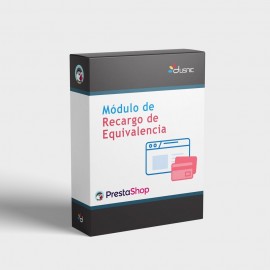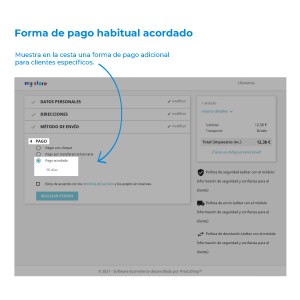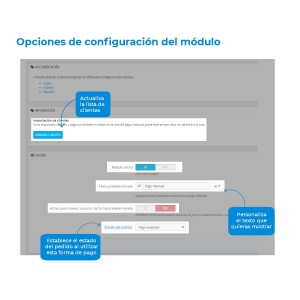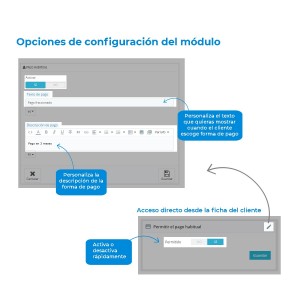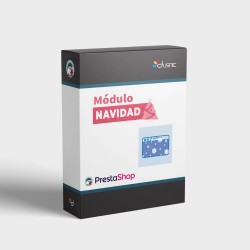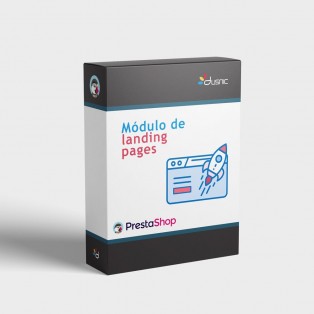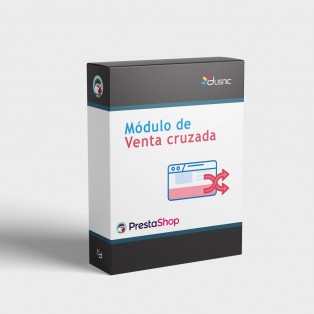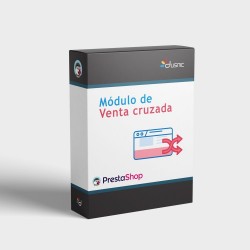Usual Payment Method Module
This module allows you to offer specific customers an additional form of payment, previously agreed.
Compatible with: Prestashop v1. 6 or v1.7
-
 PAYMENT
PAYMENTWe accept Visa, MasterCard and American Express.
-
 BEST PRICE GUARANTEE
BEST PRICE GUARANTEEThe best choice for high quality at good prices.
Usual form of payment
This module for Prestashop allows you to offer specific customers an additional payment method, previously agreed.
Offering this payment method can be useful for companies that have SEPA and direct debit payment.
What does the regular payment method module provide?
TO YOU
- Management of user payment methods
- Adaptation to customer needs
TO ITS CUSTOMERS
- Customization of payment methods
- Flexibility
Installing the module
The procedure is simple, and you only need the compressed file of the module. Even so, it is necessary to meet some minimum requirements to guarantee the functioning of the module:
- For version 1.6 or 1.7
- Admin permissions
To start the installation, access Modules and Services and look for a button called Add new module, on the top right.< /p>
Click on it and a tab will open just below it with the Select a file button on the right.
Click on this and a file explorer will open,where you should search for the module's compressed file. When you've found it, select it, and click Open.
Finally, click on Upload this module, to carry out the installation.
Configuration of the usual payment method module
- Documentation
From the documentation section you can find the necessary documentation to carry out the configuration
- Information
In the information section you can update the customer table to allow regular payment.
If you have imported clients or some clients do not appear in the usual payment list, click on the “Add clients” button. This will add them to the list
- Settings
If you have imported clients or some clients do not appear in the usual payment list, click on the “Add clients” button. This will add them to the list
- Active module: Allows you to activate or deactivate the module.
- Default text: Sets the default text that will be displayed in the purchase process when the customer selects a payment method. Among the available payment methods, the customer will have this text as an option. As explained later, it can be customized for each client.
- Active for new users by default: This option allows you to activate the usual payment option for all new users of the web. By default it is set to “NO”.
- Order status: Set the status you want the order to have once the customer has processed the purchase using this payment method. By default it appears as "Payment accepted"
Includes: Real snow for your website and a Custom Slider
Compatible with: Prestashop v1.6 and 1.7
Meet our Global Premium pack, 9 different modules in a single module for Prestashop.
This Prestashop module creates a notice of your vacation period in your Prestashop store. The module is adapted for correct viewing on both large screens and mobile devices. It will be displayed at the top of all sections.
Compatible with: Prestashop versions 1.6, 1.7 & 8
Withdrawal PDF generator module
All online stores must allow their customers to exercise the right of withdrawal, that is, to return those products that they may not want, within the period established by law.
Compatible with Prestashop v1.6 or v1.7
As a seller, you will have the possibility to improve your reputation by increasing the number of evaluations that your customers will make and showing them directly associated with your business information in Google My Business .
Compatible with: Prestashop v.1.6 or v.1.7
Advanced satisfaction surveys module
This Prestashop module creates a system with personalized questions that are sent automatically after a few days after submitting the order. Customers receive an email to know their ratings.
Compatible with: Prestashop v1.6 or v1.7
General Conditions of Sale and Contract Module
This module will allow you to send an email, with a customer's order confirmation, a copy of the general conditions of sale of your website. This will be included at the end of the email.
Compatible with: Prestashop 1.6 (v1.6.1 onwards) or 1.7
This module allows you to customize and display a banner with text at the top of all sections of your website.
Compatible with: Prestashop v1.6 or v1.7
The Landing Pages module for prestashop offers us the possibility of creating multiple CMS pages with content and personalized products for our website, quickly and easily. These pages have a very good indexing in search engines like Google, and help us to increase visits and improve the SEO of our store.
Compatible with: Prestashop v1.6 or 1.7
This Prestashop module has promotions notices configured by price ranges and priority. When a customer adds a product to their basket and it falls within those ranges, they are shown a popup informing them of the promotion.
Compatible with: Prestashop v1.6
This module allows you to offer the customer offers and products related to the product that you are visiting at any given time, in a way that expands the possibilities of selling other products.
Compatible with: Prestashop v1.6 or v1.7
Avoid 404 not found pages and optimize your SEO on your website creating as URL redirects(301, 302, 404) as you need.
Compatible with: Prestashop v1.6, 1.7 y 8
WhatsApp Popup module for mobile
This module allows you to include, in the mobile version, a floating WhatsApp icon on the page so that the customer can contact you directly.
Compatible with: Prestashop v1.6 or v1.7
Module for compliance with the RGPD
With this module you can generate the texts that you can use as a basis to adapt your website to the RGPD
Compatible with: Prestashop v1.6 or 1.7
This module allows you to send emails with promotions and information to those users who, having bought on some occasion, have not bought on the web for a long time.
Compatible with Prestashop 1.6 or 1.7.